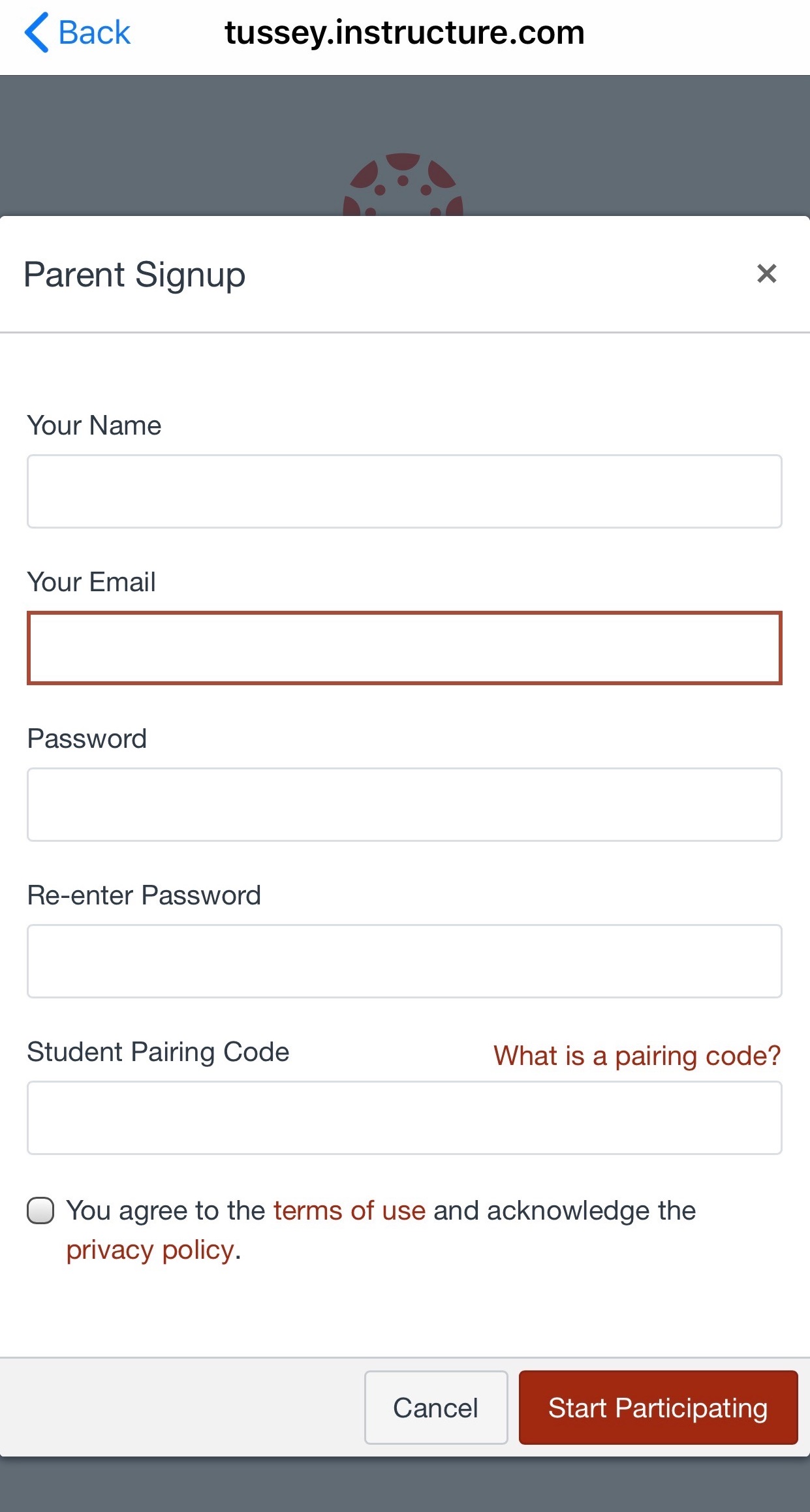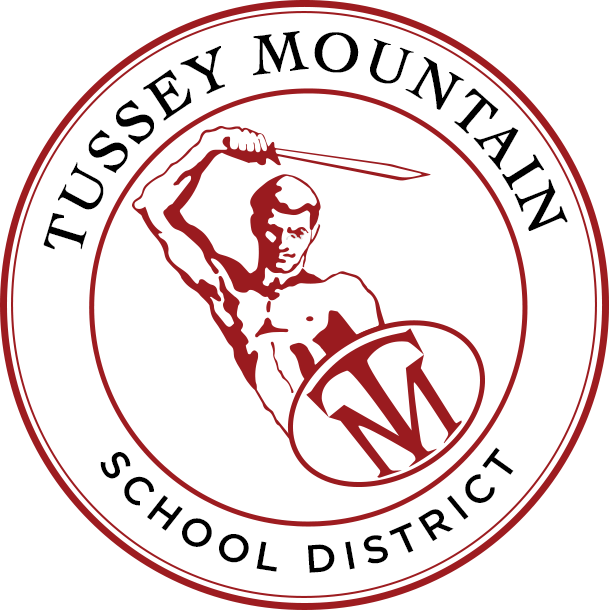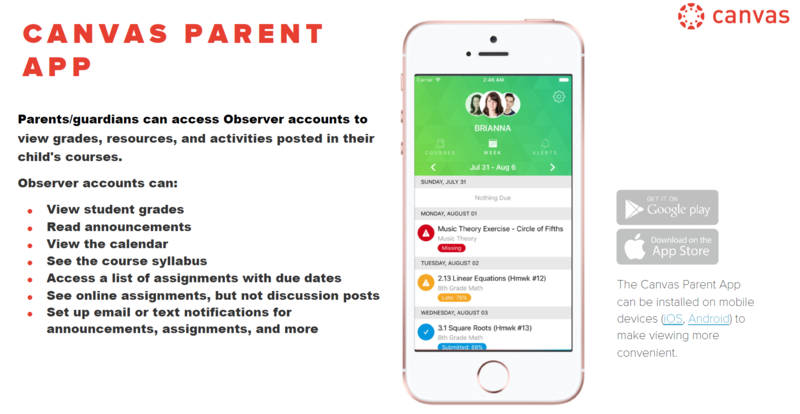
Instructions on how to download/install and create an account on the Canvas Parent app
1. Download the App: In the Google Play Store or App Store, search for “Canvas Parent”

2. After installing, open the Parent App, and click “Find School”
Type: tussey.instructure.com (type exactly as shown)
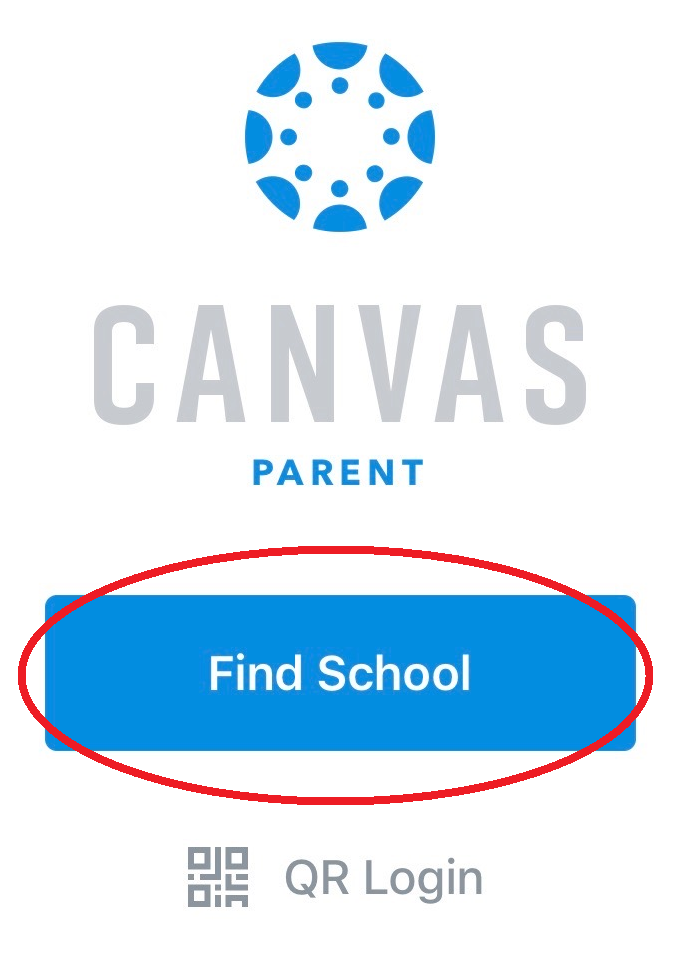
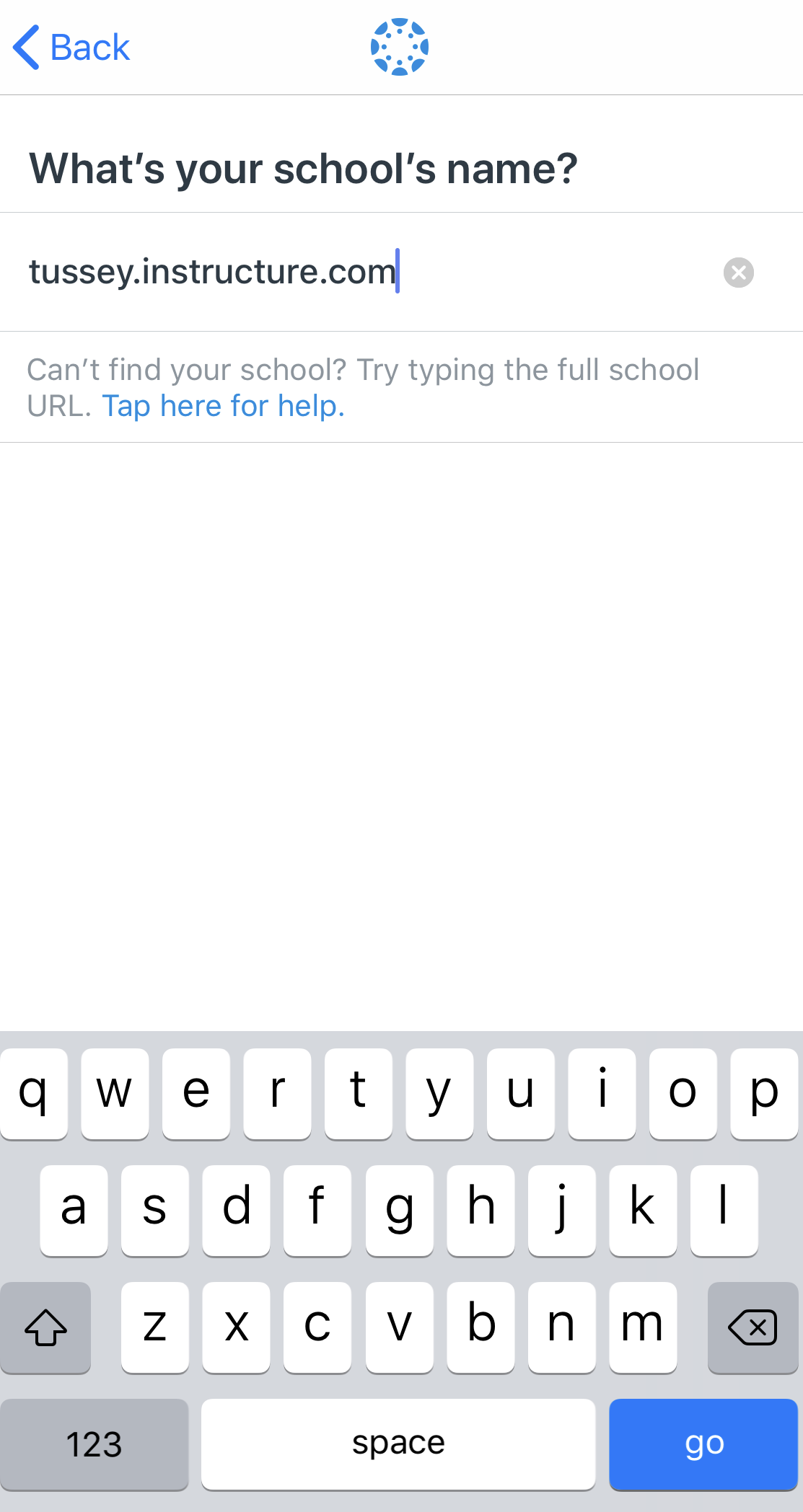
3. Since this is your first time logging in, you need to go to the bottom and click “Create Account”
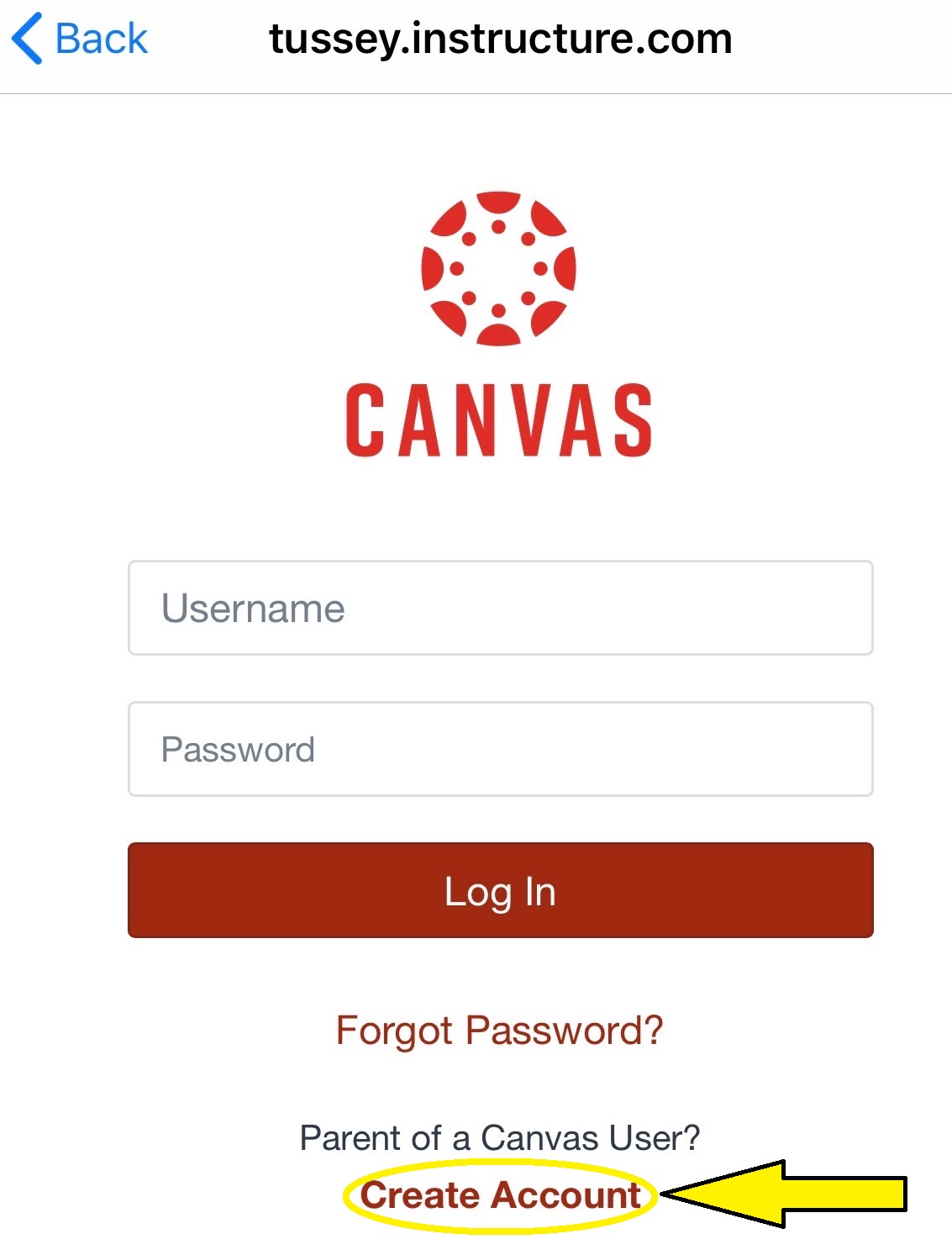
4. Create Account: Type in your name, email address and a password of your choice. Please see your child’s teacher for the “Student Pairing Code”. Once you have entered all of the information and agreed to the terms of use, click “Start Participating”